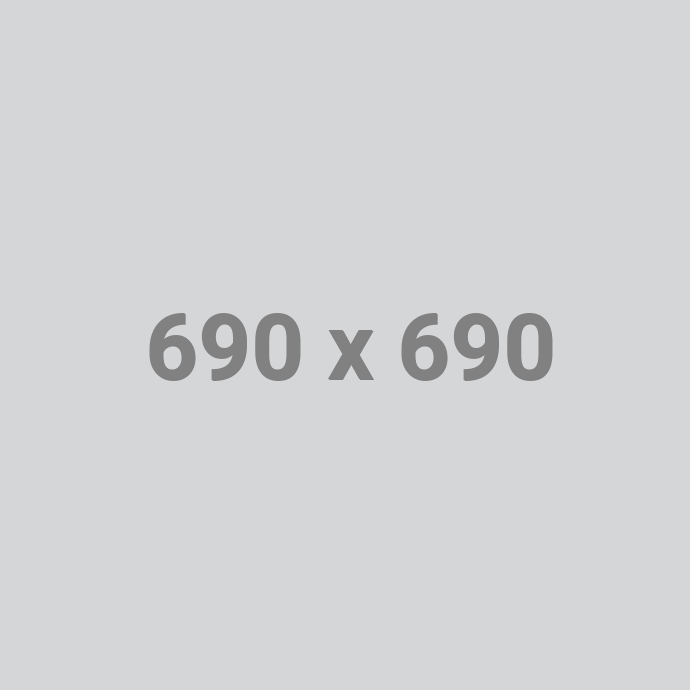Received my first order today and they were amazing the color is beautiful and very vibrant, loved them.
The labels were dynamic. They really helped me give my business some zest.
Ordered a gang sheet of beautiful and colorful images and they came out PERFECTLY! I used a good quality heat press with the correct pressure settings and it came out beautifully on a shirt! Thanks so much! I like your prices and flexibility too.