
How to Troubleshoot Common Heat Transfer Problems for Smooth Results.
Heat transfer printing is a fun way to create custom designs on clothing and other items. However, problems can pop up during the process. Knowing how to troubleshoot these issues can help you get great results every time. In this article, we will explore common heat transfer problems and how to fix them, ensuring that your designs come out looking perfect.
Key Takeaways
- Always check the temperature and pressure settings before starting your heat transfer.
- Make sure to pre-press your fabric to eliminate moisture and wrinkles.
- Use high-quality materials to avoid issues like cracking or peeling.
- Take your time to measure and align your transfers accurately.
- Regularly maintain your heat press equipment for consistent results.
Identifying and Resolving Heat Transfer Issues

Common Symptoms of Heat Transfer Problems
When working with heat transfers, you might notice some common issues:
- Faded or Spotty Transfers: This can happen due to uneven heat or moisture.
- Transfer Not Sticking: Often caused by low pressure or wrong temperature settings.
- Design Cracking or Peeling: Usually results from improper washing or using the wrong fabric.
Initial Steps for Troubleshooting
If you encounter any of these problems, follow these steps:
- Check Temperature: Use a thermometer to ensure your heat press is at the right temperature.
- Inspect Pressure: Make sure your heat press is applying enough pressure. You can use the "Dollar Bill Test" to check this.
- Review Fabric Compatibility: Ensure the fabric you are using is suitable for heat transfers.
When to Seek Professional Help
If you've tried troubleshooting but still face issues, it might be time to consult a professional. Here are some signs:
- Persistent problems despite following instructions.
- Equipment malfunctions that you cannot fix.
- Uncertainty about the right materials or techniques to use.
Remember: Proper setup and maintenance are key to successful heat transfers. Regularly check your equipment and follow guidelines to avoid common issues.
For example, if you're using a made in America star 4th of July DTF transfer, ensure you follow the specific heat press instructions for best results.
Addressing Film Marks on Heat Transfers
Causes of Film Marks
Film marks can appear on heat transfers for several reasons:
- Excessive heat: Too high a temperature can cause the transfer film to react poorly.
- Improper pressure: Insufficient pressure during application can lead to incomplete adhesion.
- Moisture: Any moisture on the fabric can interfere with the transfer process.
Preventive Measures
To avoid film marks, consider these tips:
- Check your heat press settings: Ensure the temperature and pressure are set correctly.
- Pre-press the fabric: This helps remove moisture and ensures a smooth surface.
- Use quality transfers: Opt for reliable products like the usa flag dtf transfer from Sam's DTF Transfers, which come with detailed instructions for best results.
Effective Solutions
If you encounter film marks, try these solutions:
- Adjust the temperature: Lower the heat slightly and reapply the transfer.
- Increase pressure: Ensure your heat press is applying enough pressure.
- Test on scrap fabric: Before applying to your main item, test on a similar fabric to find the right settings.
Remember, consistent practice and attention to detail can significantly reduce the occurrence of film marks in your heat transfer projects!
Solving Pressure Problems in Heat Transfer
Importance of Proper Pressure
Proper pressure is crucial for achieving high-quality heat transfers. Inadequate pressure can lead to poor adhesion and uneven results. Here are some key points to consider:
- Ensure your heat press is calibrated correctly.
- Use a Teflon pillow or mouse pad to increase pressure if needed.
- Regularly check for consistent pressure across the platen.
Common Pressure-Related Issues
Several issues can arise from improper pressure settings:
- Low Pressure: This is the most common problem, often due to using low-quality heat presses.
- Inconsistent Pressure: Older or starter heat presses may not provide even pressure, leading to adhesion issues.
- Excessive Pressure: Too much pressure can damage the transfer or fabric.
Adjusting Your Heat Press for Optimal Pressure
To achieve the best results, follow these steps:
- Perform the Dollar Bill Test: Place a dollar bill between the platens and close the press. If it pulls out easily, adjust the pressure.
- Test on Scrap Fabric: Always test your settings on scrap material before the main project.
- Monitor During Pressing: Keep an eye on the pressing process for any signs of overheating or pressure issues.
Remember, achieving the right pressure is essential for successful heat transfers. Adjusting your heat press settings can make a significant difference in the final product.
By understanding and addressing these pressure-related problems, you can ensure smooth and effective heat transfer results. Don't forget to check the forever chasing sunsets dtf transfer for optimal application tips!
Dealing with Color Migration in Heat Transfers

Understanding Color Migration
Color migration is a problem that occurs when dyes from dark or sublimated fabrics bleed into the transfer material, leading to unwanted discoloration. This can ruin the look of your design.
Preventing Color Migration
To avoid color migration, consider these steps:
- Choose high-quality garments: Opt for fabrics with stable dyes, like cotton, instead of synthetic materials.
- Use dye blockers: Apply a dye blocker or underlayer before the transfer to prevent dyes from seeping through.
- Perform test presses: Always test on scrap fabric to check for potential issues before the final application.
Fixing Color Migration Issues
If you encounter color migration, here are some solutions:
- Adjust heat press settings: Lower the temperature and reduce pressing time to minimize dye movement.
- Use high-quality anti-sublimation HTV: Invest in heat transfer vinyl that has a dye-blocking layer.
- Select stable fabrics: Always choose garments made from natural fibers or those with stable dyes to reduce risks.
By taking these precautions, you can ensure that your heat transfers remain vibrant and true to color, avoiding the frustration of color migration.
Ensuring Proper Adhesion of Heat Transfers
Factors Affecting Adhesion
To ensure that your heat transfers stick properly, consider the following factors:
- Temperature: The heat press should be set to the right temperature for the material.
- Pressure: Adequate pressure is essential for a strong bond.
- Dwell Time: The transfer must be pressed for the correct amount of time.
Techniques for Better Adhesion
Here are some techniques to improve adhesion:
- Preheat the Fabric: This helps remove moisture and prepares the surface.
- Use a Teflon Sheet: This can help distribute heat evenly.
- Test Different Settings: Experiment with temperature and pressure to find the best combination.
Testing Adhesion Strength
To check if your transfer has adhered properly, you can:
- Gently tug on the edges of the transfer.
- Look for any lifting or peeling.
- Conduct a wash test after 24 hours to see if it holds up.
Remember: Proper adhesion is crucial for the longevity of your heat transfers. If you notice any issues, adjust your settings accordingly.
For example, when using the True American Champion 4th of July DTF transfer, ensure that your heat press is calibrated correctly to avoid common issues like peeling or fading. Following these guidelines will help you achieve smooth and professional results!
Avoiding and Fixing Transfer Placement Errors
Tools for Accurate Placement
To ensure your heat transfers are placed correctly, consider using the following tools:
- Rulers: Use a ruler to measure the exact position for your transfer.
- Laser Alignment Systems: These systems help in achieving precise placement.
- Placement Templates: Create templates for consistent and accurate transfer placement.
Common Placement Mistakes
Here are some common errors to avoid:
- Inaccurate Measurements: Always double-check your measurements before applying.
- Improper Garment Positioning: Ensure the garment is flat and correctly aligned on the heat press.
- Stretching or Shifting: Be cautious of any movement during application that can misplace the design.
Correcting Misaligned Transfers
If you find that your transfer is misaligned, here are steps to fix it:
- Re-Press the Transfer: If the design is slightly off, you can often re-press it to correct the alignment.
- Use Heat Tape: Secure the transfer with heat-resistant tape to prevent shifting during pressing.
- Practice Your Technique: Regular practice can help you develop a consistent application process.
Remember: Proper placement is crucial for a successful heat transfer. Taking the time to measure and align correctly can save you from costly mistakes.
By following these guidelines, you can avoid and fix transfer placement errors, ensuring your designs look great every time!
Maintaining Your Heat Press Equipment
Regular Maintenance Tips
To keep your heat press running smoothly, follow these essential maintenance tips:
- Clean the platen regularly to remove any residue from previous transfers.
- Check the pressure settings to ensure they are consistent across the entire surface.
- Inspect the heating element for any signs of wear or damage.
Signs Your Equipment Needs Repair
Watch for these signs that your heat press may need repairs:
- Inconsistent heat distribution across the platen.
- Difficulty in achieving the correct pressure.
- Visible wear on the heating element or platen surface.
Choosing the Right Heat Press for Your Needs
When selecting a heat press, consider the following:
- Size: Ensure it fits your workspace and can handle the size of your projects.
- Pressure Control: Look for models with adjustable pressure settings for different materials.
- Temperature Accuracy: Choose a heat press that maintains consistent temperatures for quality results.
Regular maintenance is crucial for ensuring the longevity and performance of your heat press. Taking care of your equipment will lead to better results and fewer issues.
By following these guidelines, you can keep your heat press in top shape, ensuring smooth and successful heat transfer projects, like the dancing skeletons 4th of July DTF transfer from Sam's DTF Transfers!
Conclusion
In summary, troubleshooting heat transfer issues is essential for achieving great results. By knowing the common problems and their solutions, you can avoid mistakes and create high-quality prints. Remember to check your equipment, follow the right steps, and practice patience. With these tips, you’ll be on your way to producing vibrant and lasting designs that impress everyone.
Frequently Asked Questions
What causes my heat transfers to crack?
Heat transfers can crack for several reasons. This includes using the wrong temperature or pressure, or not pressing it long enough. Make sure to check your settings and ensure they match the instructions.
Why isn’t my heat transfer sticking to the fabric?
If your heat transfer isn’t sticking, it might be due to low pressure or the wrong fabric type. Always check that your heat press is set correctly and that you're using compatible materials.
How can I fix color migration in my transfers?
Color migration happens when the dye from the fabric seeps into the transfer. To prevent this, use high-quality materials and test your setup before full production.
What should I do if my transfers have film marks?
Film marks can appear due to incorrect pressure or temperature. Ensure your heat press is calibrated correctly and try using a Teflon sheet to protect the transfer.
How can I improve adhesion for my heat transfers?
To improve adhesion, make sure your fabric is clean and dry. Pre-press your garment to remove moisture and wrinkles before applying the transfer.
When should I seek professional help with heat transfers?
If you’ve tried troubleshooting and still face issues, it might be time to consult with a professional. They can provide insights and help fix any equipment problems.
No comments



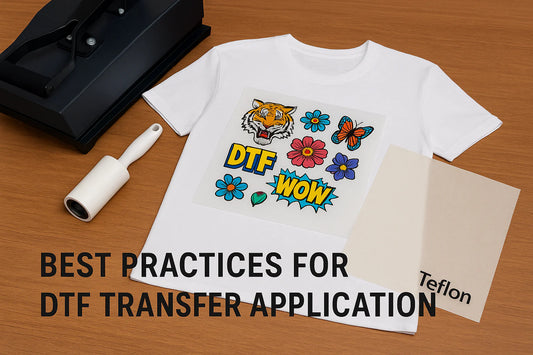





0 comments