Unlocking Success: Why DTF Printing Tips Matter
Direct to Film (DTF) transfers have truly transformed the custom apparel industry, making it easier than ever to create vibrant, full-color designs at low quantities. With just a heat press, you can launch your t-shirt business or expand your shop’s service offerings. Still, getting eye-catching results from your DTF prints isn’t just about pressing a button. Mastering a few critical DTF printing tips can mean the difference between an amateur print and a professional one your customers will rave about. Let’s explore the top five expert-backed tips for DTF beginners and apparel makers—shared with you by the team at Sam’s DTF Transfers.
Tip 1: Choose High-Quality DTF Transfers and Supplies
One of the foundational DTF printing tips is to invest in quality. Not all DTF transfers—or the inks and films used to make them—are created equal. Trying to save a few pennies on cheap or craft-grade transfers often leads to problems like:
- Blurry, out-of-registration designs
- Unsightly graininess or banding in your prints
- Lackluster, washed-out colors
- Thick, paper-like feel on the shirt
Premium DTF transfers use richly pigmented inks and durable film, resulting in prints that are vivid, flexible, and long-lasting. Don’t let a cheap transfer ruin your artwork or your brand’s reputation—always start with quality for stellar results. Sam’s DTF Transfers provides hot-peel, ready-to-press DTF transfers with fast turnaround and no minimums, helping you achieve consistent, professional outcomes.
Tip 2: Harness Negative Space for Comfort and Style
When designing for DTF, less can truly be more. Incorporating negative space—or areas of clear garment showing through your artwork—serves two major purposes:
- Improves the breathability and comfort of the finished shirt
- Makes your designs pop with contrast, similar to high-end screen prints
For example, if you’re printing black text on a black shirt, knock out the black parts to let the fabric show through instead of layering ink. Many design tools make it simple to set ‘show-through’ elements—just select “no ink” for the chosen areas. This approach keeps large prints light and wearable and visually professional. If you need help deciding where to knock out areas for comfort, the Sam’s DTF Transfers support team can review your file before printing.
Tip 3: Prepare Artwork at the Right Size and Resolution
harp, crisp designs start long before you queue up the heat press. Always save your artwork at the correct print size and a high resolution—300 DPI (dots per inch) is the gold standard in DTF printing tips:
- Save at the actual print dimensions (e.g., 10 inches wide at 300 DPI)
- Enlarging low-resolution art (like 5 inches at 300 DPI stretched to 10 inches) lowers image clarity
- 150 DPI is often acceptable in a pinch, but under that, you risk visible pixelation and blurry prints
Vector files are ideal as they scale infinitely without losing resolution. If you’re working with photos or raster art, use online upscalers or graphic software like Photoshop to boost your image quality before uploading it for print. Sam’s DTF Transfers can also provide quick feedback on whether your file is sized correctly for best results.
Tip 4: Use Hard Edges and Avoid Anti-Aliasing
DTF transfers require every inked area to have a solid white base behind it. This ensures your colors remain bright and the adhesive powder binds properly. To avoid issues like faint halos or jagged edges, follow these steps:
- Design with crisp, well-defined edges
- Turn off anti-aliasing in your design software—anti-aliasing is meant for screen display and creates semi-transparent pixels at the edges, which do not print cleanly
- Check your artwork before uploading to ensure there are no unwanted fades or glows unless you’re purposefully designing halftones (see below)
Sharp lines mean professional-looking prints and no color bleed or dullness. This is one of the simplest but most vital DTF printing tips for both beginners and seasoned printers. If you’re unsure, Sam’s DTF Transfers can help spot soft edges that may affect print clarity.
Tip 5: Respect Minimum Line Weights and Halftone Techniques
To ensure both print quality and durability, always follow the recommended minimum print sizes. For example:
- A widely used guideline is a minimum line weight around 0.021 inches (about 1.5 points in Illustrator/Photoshop).
This guarantees there’s enough white ink and adhesive to keep your fine lines and details attached wash after wash. Want your designs to ‘fade’ naturally to the shirt? Use halftone dots—a smart way to simulate gradients with hard-defined edges that print beautifully in DTF.
Here’s how:
- Convert soft-edge fades to halftone dots in your design program
- Check all fine details against print minimums before submitting for print
Most reputable DTF providers will flag any areas that don’t meet minimum specs during their proofing process, but checking beforehand saves time and stress. At Sam’s DTF Transfers, we’ll let you know if any parts of your file risk falling below recommended thresholds before we print.
Conclusion: Start Printing Like a Pro
Mastering DTF printing doesn’t happen overnight, but armed with these five DTF printing tips, you’re set for success. Remember:
- Invest in quality supplies
- Design smart with negative space
- Prep your artwork correctly
- Use crisp, hard edges
- Follow all minimum specs for lines and dots
Do you have your own essential tips or lessons learned in DTF printing? Share your experiences and questions in the comments below! For more trusted advice and inspiration, subscribe to our blog for weekly insights on DTF transfers, t-shirt printing, and apparel decoration. Happy pressing! And when you’re ready to print, Sam’s DTF Transfers offers no minimums, fast turnaround, hot-peel transfers, and free shipping on orders $99+—so you can press with confidence.













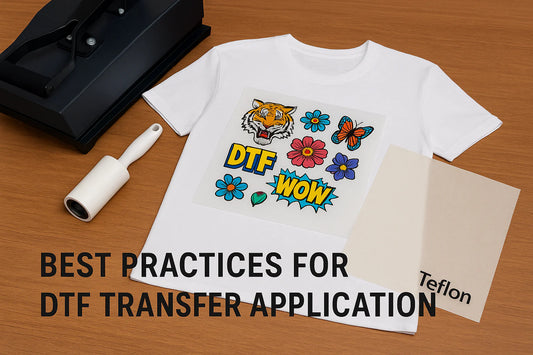



0 comments