In this article, we will explore the essentials of DTF (Direct-to-Film) transfer printing, including what it is, how it works, and the best file formats to use for your designs. DTF printing is a modern method that allows for vibrant, high-quality prints on various fabrics, making it popular for custom apparel and other creative projects. Understanding the right file formats and preparation techniques can help ensure your designs look their best when printed.
Key Takeaways
- DTF printing is a method that prints designs directly onto a special film, which is then heat-pressed onto fabric.
- Commonly accepted file formats for DTF designs include JPG, PNG, and TIFF, each offering unique benefits.
- Using a resolution of at least 300 DPI is crucial for sharp and clear prints.
- Properly sizing your artwork to fit the intended fabric is important for achieving the best results.
- Always check for compatibility with your DTF printer to avoid any printing issues.
Understanding DTF Transfer Printing
What is DTF Transfer Printing?
DTF Transfer printing, or Direct-to-Film, is a modern method for creating custom iron-on DTF transfers. This technique allows you to print vibrant designs on a special film, which can then be transferred onto various materials, including custom t-shirts and other custom apparel. DTF Transfer printing is known for its ability to produce full-color designs without limitations, making it a popular choice for many.
How Does DTF Transfer Printing Work?
The DTF process involves several steps:
-
Design Creation: You start by designing your artwork using software like Adobe Illustrator.
-
Printing: The design is printed onto a special DTF film using a modified inkjet printer.
-
Powder Application: A special powder is applied to bond the ink to the film.
-
Heat Transfer: Finally, the film is placed on the garment and heat is applied using a heat press.
Benefits of DTF Transfer Printing
-
High-Quality Prints: DTF printing produces detailed and vibrant designs.
-
Versatility: It works on various materials, including cotton, polyester, and blends.
-
Cost-Effective: Ideal for small batches, it eliminates expensive setup fees.
DTF Transfer printing is a game-changer in the world of custom apparel printing. It offers a seamless way to create unique designs that stand out and last over time.
Accepted File Formats for DTF Transfer Designs
Why File Format Matters
Choosing the right file format is crucial for high-quality DTF transfers. The format affects how your design is printed and transferred onto the fabric. Using the correct format ensures that your design maintains its quality and vibrancy.
Commonly Accepted File Formats
Here are the most commonly accepted file formats for DTF transfer designs:
| Format |
Description |
| PNG |
Supports transparency and maintains high quality. Ideal for intricate designs. |
| JPG |
Good for photographs but does not support transparency. |
| TIFF |
High-quality format, often used for detailed images. |
Best Practices for File Preparation
To ensure your designs are ready for printing, follow these best practices:
-
Use High Resolution: Aim for at least 300 DPI for sharp images.
-
Check Dimensions: Make sure your design matches the size of the item you are printing on.
-
Avoid Transparency: If possible, avoid using transparent areas in your designs to prevent printing issues.
Remember, using the right file format and preparing your design properly can make a big difference in the final product. Quality matters!
Preparing Your Design for DTF Transfer

Design Software Recommendations
When creating designs for DTF transfers, using the right software is crucial. Here are some popular options:
-
Adobe Illustrator: Great for vector graphics.
-
CorelDRAW: Another excellent choice for detailed designs.
-
Canva: User-friendly for beginners.
Tips for High-Quality Designs
To ensure your designs look their best, follow these tips:
-
Use high-resolution images: Aim for at least 300 DPI for clarity.
-
Simplify your design: Avoid too many small details that may not transfer well.
-
Use CMYK color mode: This helps in accurately reproducing colors.
Common Mistakes to Avoid
Here are some common pitfalls to steer clear of:
-
Using low-resolution images: This can lead to pixelation in your prints.
-
Ignoring color settings: Always check that your design is in CMYK mode.
-
Not testing your design: Always print a test transfer to see how it looks before the final print.
Remember: Proper preparation is key to achieving vibrant and durable DTF transfers. Following these guidelines will help you avoid issues and ensure your designs shine!
Using the Right Tools for DTF Transfer
Essential Tools for DTF Transfer
To achieve great results with DTF printing, you need the right tools. Here’s a list of essential items:
-
DTF Printer: A modified inkjet printer that can handle DTF film.
-
Heat Press Machine: This is crucial for transferring your design onto fabric.
-
DTF Film: Special film that holds your printed design.
-
Adhesive Powder: Helps bond the design to the fabric.
-
RIP Software: Ensures accurate color printing.
Advanced Tools for Professional Results
For those looking to take their DTF printing to the next level, consider these advanced tools:
-
Curing Oven: Used to cure the ink and powder for durability.
-
Powder Shaker: Ensures even application of adhesive powder.
-
Graphic Software: Programs like Adobe Illustrator or Canva help in creating high-quality designs.
Maintenance and Care of Tools
Proper care of your tools is essential for longevity and performance:
- Regularly clean your printer to avoid clogs.
- Store your DTF film in a cool, dry place to prevent damage.
- Follow the manufacturer’s guidelines for your heat press to ensure it operates effectively.
Remember: Using the right tools not only improves the quality of your prints but also enhances your overall printing experience. Investing in quality equipment pays off in the long run!
Maximizing Efficiency with DTF Transfer

Using Gang Sheets for Multiple Designs
Using gang sheets is a smart way to print multiple designs on a single sheet. This method not only saves time but also reduces material waste. Here are some benefits of using gang sheets:
-
Cost-effective: You save money by printing several designs at once.
-
Time-saving: Less time spent on setup and printing.
-
Versatile: Great for various projects, from shirts to bags.
Time-Saving Tips
To make your DTF transfer process quicker, consider these tips:
-
Prepare your designs in advance to avoid last-minute rushes.
-
Use high-quality images to minimize reprints.
-
Organize your workspace to streamline the printing process.
Cost-Effective Strategies
Here are some strategies to keep costs down while maximizing efficiency:
-
Bulk orders: Order in larger quantities to reduce per-unit costs.
-
Utilize leftover materials: Use scraps from previous projects for smaller designs.
-
Plan your designs: Create designs that can be printed together to save on materials.
Efficient DTF transfer processes can lead to better productivity and higher profits. By using gang sheets and planning ahead, you can achieve great results without wasting time or money.
Troubleshooting Common DTF Transfer Issues
Fixing Transfer Peeling
If your transfer starts to peel, it might be due to incorrect heat or pressure settings. Make sure your heat press is set correctly. Here are some steps to follow:
- Check the temperature settings; it should be around 325°F.
- Ensure you apply enough pressure during the transfer.
- If the problem continues, consider using a different transfer method.
Addressing Color Inconsistencies
Color fading can happen after washing. To prevent this:
- Always wash your garment inside out.
- Use cold water and a gentle cycle.
- Wait at least 24 hours before washing a newly pressed garment.
Ensuring Design Longevity
To keep your designs looking fresh:
- Avoid ironing directly on the transfer. If you must, place a cloth over it.
- Regularly check for any signs of wear and address them quickly.
- Store your items in a cool, dry place to prevent damage.
Remember, taking good care of your custom DTF transfers will keep them looking new and vibrant for many washes. Explore Sam's DTF Transfers for unique designs and tools to create your own custom transfers.
Creative Applications of DTF Transfer
Custom Apparel
Creating unique clothing items is one of the most exciting uses of DTF transfers. Whether you want to design t-shirts, hoodies, or hats, the possibilities are endless. DTF transfers allow for vibrant colors and intricate designs that truly stand out. Here are some ideas:
- Team uniforms for sports events
- Personalized gifts for friends and family
- Custom merchandise for businesses
Home Decor Projects
Why limit yourself to clothing? DTF transfers can also enhance your home decor. You can create custom pillowcases, curtains, or even tablecloths. This method allows you to apply your favorite designs to various fabric types, adding a personal touch to your living space. Consider:
- Unique throw pillows with family photos
- Customized table runners for special occasions
- Personalized curtains that match your decor
Personalized Gifts
DTF transfers are perfect for making thoughtful gifts. You can create custom items that show you care. Some ideas include:
- Custom mugs with family pictures
- Unique tote bags for friends
- Personalized keychains with special dates
Custom DTF transfers offer a fun way to express creativity and make lasting impressions. Whether for personal use or gifts, the options are limitless!
Caring for Your DTF Transfer Products
Washing and Drying Guidelines
To keep your DTF transfers looking fresh, always turn the garment inside out before washing. This protects the design from rubbing against other clothes. Here are some tips:
- Use a gentle cycle with cold water.
- Avoid bleach, as it can fade the image.
- Most fabrics can handle up to 20 washes without significant wear.
For drying, air drying is best. If you must use a dryer, opt for a low heat setting to prevent peeling or wrinkling.
Storage Tips
Proper storage is key to maintaining the quality of your DTF transfers. Here are some guidelines:
- Store finished products in a cool, dry place, away from direct sunlight.
- If folding is necessary, place a piece of tissue paper between folds to avoid creases in the design.
- This will help prevent peeling and wrinkling of your transfers.
Maintaining Transfer Quality Over Time
To ensure your transfers stay vibrant, avoid ironing directly on the design. If you need to iron, place a cloth over the transfer. Regularly check for signs of wear and address them promptly. If you notice any peeling, consider reapplying heat to the affected area.
Taking good care of your custom DTF transfers will keep them looking new and vibrant for many washes.
By following these simple steps, you can enjoy your DTF products for a long time!
Final Thoughts on DTF Transfer File Formats
In conclusion, choosing the right file format for your DTF transfers is crucial for achieving the best results. Formats like JPG, PNG, and TIFF are commonly accepted and work well with DTF printers. Always aim for a resolution of at least 300 DPI to ensure your designs are sharp and clear. Remember, the size of your design should match the item you are printing on to avoid any scaling issues. By following these guidelines, you can create stunning custom apparel that stands out and lasts.
Frequently Asked Questions
What is DTF Transfer Printing?
DTF Transfer Printing, or Direct-to-Film Transfer Printing, is a modern method where designs are printed directly onto a special film. This film is then applied to fabrics using heat and pressure.
What file formats can I use for my DTF designs?
Common file formats for DTF designs include JPG, PNG, and TIFF. These formats ensure good quality and compatibility with DTF printers.
Why is the file format important for DTF printing?
The file format affects the quality of the print. Using the right format helps maintain image clarity and detail, which is essential for vibrant designs.
How can I prepare my design for DTF printing?
Make sure your design is high-resolution, ideally at least 300 DPI. This ensures that the print will be sharp and clear.
What software should I use to create my DTF designs?
You can use programs like Adobe Illustrator, Photoshop, or user-friendly options like Canva to create your designs.
How do I care for my DTF printed items?
To keep your DTF printed items looking good, wash them inside out in cold water and avoid bleach. Store them in a cool, dry place.





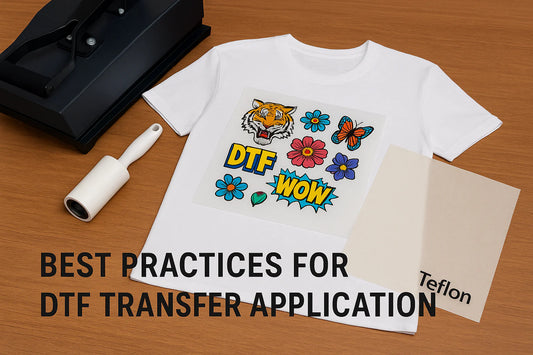






0 comments